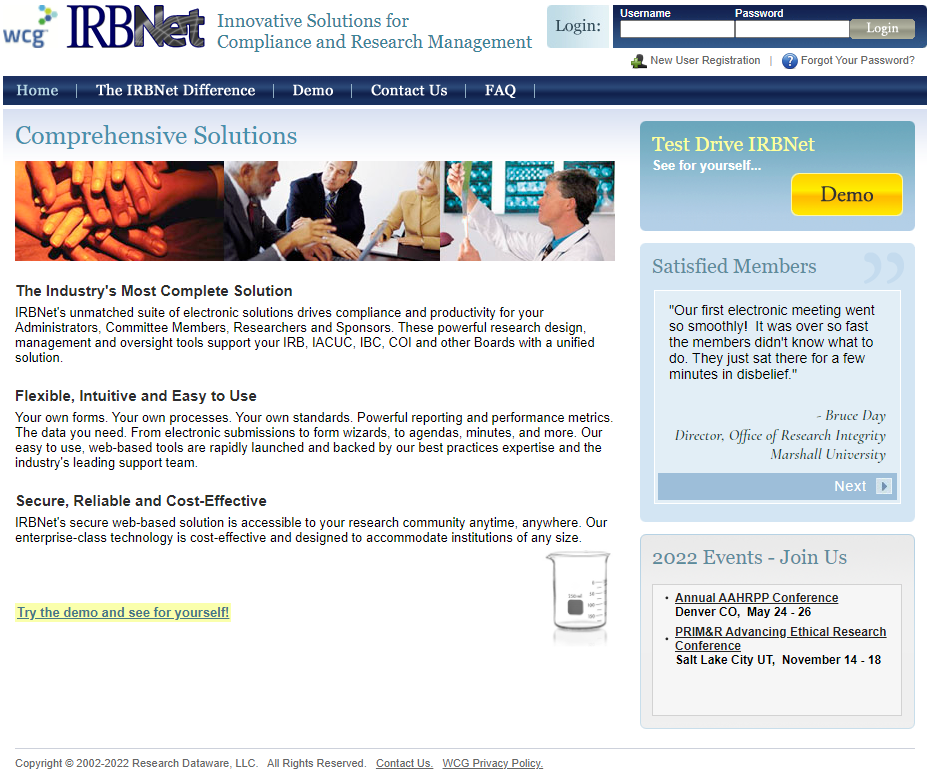How to Link Training in IRBNet
Step 2
Scroll to the bottom and select Add a New Training & Credentials Board
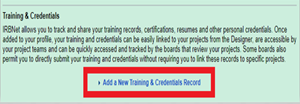
Step 3
Attach the completed training certificate. Repeat steps 2 and 3 for additional certificates, if needed.
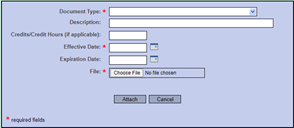
Step 4
Remember to select Submit and choose the applicable committee (IACUC, IBC or IRB).