Parent/Guardian Access

Parents and/or guardians may have access to a student's financial records through the creation of an Authorized User Login. This 24/7 service lets students and their families view bills, make payments, and manage the students' accounts. Students can set up the authorized user through their student account access.
Setup your Authorized User
Step 1: Login to your Student Account through PAWS.
Step 2: Select Authorized Users from the My Profile Setup menu on the right hand side of your student account main page.:
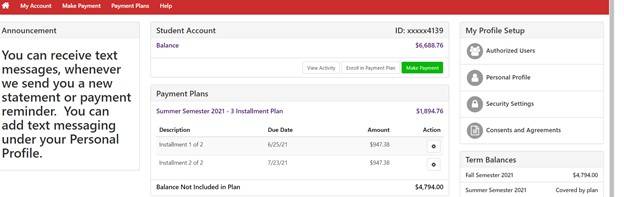
Step 3: Select the Add Authorized Users tab:
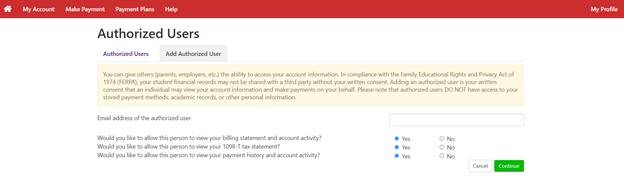
Step 4: Type in the personal email address of the individual you would like to access your account as an authorized user. Answer the three questions and then click the green Continue button. The person you set up as an authorized user will receive an email providing them the link and instructions on how to access your account.
Accessing the Authorized User Login
Authorized users will then log in using the Authorized User Portal Login.


